

 Register:Connects to the member sign-up page. Users without an account may enjoy the game after signing up. Or, try MapleStory without registering for a Nexon Passport using the Guest ID option.
Register:Connects to the member sign-up page. Users without an account may enjoy the game after signing up. Or, try MapleStory without registering for a Nexon Passport using the Guest ID option.
 Log-In: Starts <MapleStory>
Log-In: Starts <MapleStory>
 Homepage: Connect to the official website of <MapleStory>
Homepage: Connect to the official website of <MapleStory>
 Quit: Quit the game
Quit: Quit the game


 Log-In
Log-In
Enter your Login ID and password then enter your 4 digit Pin number.
 Password
Password
If you can't remember your login ID or password, click on <Find login ID> or <Find P/W>


Select the world you would like to go in and the channel.
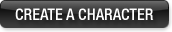
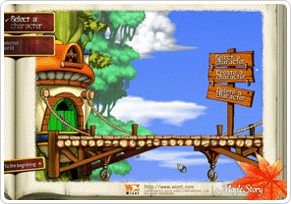

After choosing the game world, you'll be choosing your character.
 Select a Character
Select a Character
Play the game with the selected character
 Create a Character
Create a Character
You'll create a new character. Each account can possess up to 3 characters.
 Delete a Character
Delete a Character
Delete a character of choice.
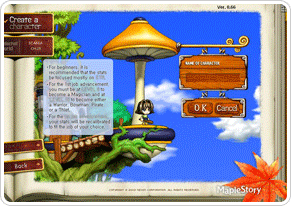

This pops up after clicking on <Create a Character>
Choose a name for your character then click OK.


The character can be outfitted with a basic set of clothes, face, and hairstyle.
Click on the item at the right of the list to choose the item of your liking.
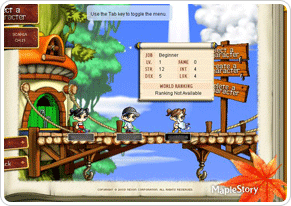

Choose the character you want to play with, and then double click on the character to start the game.
> 7 MILLIONS VIEWERS AS OF TODAY!
V - LIKE US to get NEW UPDATES! - V
MAPLE M MARKETPLACE [ BUY / SELL / TRADE ]
-
CANNOT TRUST Buyer / Seller?
SEA Marketplace [ Buy / Sell / Trade ]
- Aquila Discord ★★★★★
- [Aquila] MapleSea FaceBook Group ★★★★★
- [Aquila] Maplesea Aquila Buys And Trades ★★★★★
- [Aquila] MapleStory |Aquila| ★★★★
- [Aquila] Maplestory @ Aquila SEA ★★★★
- [Aquila] MapleSea Facebook Group (Aquila) ★★★★
- [Aquila] Maple Aquila Trade Center ★★★★
- [Aquila] MapleStory Aquila ★★★
- [Aquila] MSEA Meso Market for Non-funded ★★★
- [Aquila] MapleSea Aquila Buy/Sell Group ★★★
- [Aquila] Maple Aquila ★★
- [Bootes] MapleSea ★★★★★
- [Bootes] MapleSEA Bootes Trading Group ★★★★
- [Bootes] • MapleSEA Bootes FB • ★★★
- [Bootes] Maplesea - Bootes Trader Group ★★
- [Cass] MapleSEA Cassiopeia Trading Center ★★★★★
- [Cass] MapleSEA : Cassiopeia ★★★★★
- [Cass] MapleSea Cassiopeia Trading Group ★★★★
- [Cass] MapleSEA Cassiopeia Players ★★★★
- [Cass] MapleSEA Cassiopeia Malaysia and Singapore Sells ★★★
- [D/E/I] MapleSEA Delp/Eri/Izar Trade Market ★★★★★
- [D/E/I] MapleSea World LegendMall ★★★★★
- [D/E/I] Delp/Eri/izar MapleSea Freemarket ★★★★
- [D/E/I] MapleSEA D|I|E ★★★
Maple M MARKETPLACE [ BUY / SELL / TRADE ]
Trusted @Cash Seller
Trusted MapleStory M Mesos Sellers
-
Stalk Anyone!
When is DMT???
Discord
Blog Info
- Whackybeanz ★★★★★
- OrangeMushroom ★★★★★
- Princessninjato ★★★★★
- Nisrockk ★★★★★
- Ayumilove ★★★★★
- Mapleseaist ★★★★
- MapleStory.Tumblr ★★★
- Spadow ★★★
- Anoimus ★
- ThatWasMyKil ★
- WaruStar ★
- Gamerbewbs ★
- Alistun ★
- NGPriest ★
- MapleLover ★
- ChamBYT ★
- Falconperch ★
- MSUpdate ★
- Nominat0r ★
- Maple News Network ★
- FlyKnight2 ★
- MapleSushi ★
- Mal87fik ★
- Nizmir ★
- Shakar96 ★
- Shikage08 ★
- Volkari ★
Korean MS Blogs
Private Server (Trusted)
Hacking Affiliates
-
Test Your Luck!
Maps (Plan Grinding)
Main Info
Youtube Channel
Facebook
Private Server Dev
Forum Affiliates
Result
© Copyright - 2011-2025
♛ MapleSecrets - ☯ IMBA and CRAZY RICH MapleSEA Legend ☯ ♛
#1 MapleStory Online Databases For Global, South East Asia versions.
#1 MapleStory Online Databases For Global, South East Asia versions.


