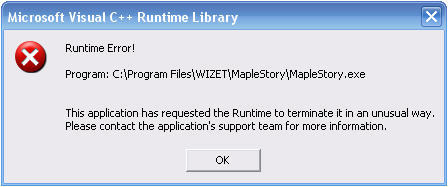This error commonly appears on MapleStory. If this error appears on your screen on MapleStory, just press ctrl+alt+delete and end maplestory.exe and restart maplestory, that's all you need to do. After 3~4 attempts of restarting MapleStory, you should be able to login and play your character.
Problem Description:
Microsoft Visual C ++ Runtime Library
Runtime Error !
Program : C:\Program Files\Wizet\MapleStory\MapleStory.exe
This application has requested the runtime to terminate it in an unsual way.
Please contact the application’s support team for more infomation.
Solutions for Runtime C++ Errors:
1st solution
Install the C++ runtime library 2010 for your OS.
Download Link: http://www.microsoft.com/download/en/details.aspx?id=5555
If the method above don't works ! try the 2nd method below.
2nd solution
Make sure all files in your MapleStory folder is write accessible. First off, delete your Hackshield folder so it will re-create a fresh new copy. Next, check if any files in your MapleStory folder have the attribute of "Read-only". You should right-click these files and uncheck the "Read-only" checkmark box.
If the 2nd solution don't works ! try the 3rd solution below
3rd solution
- If the problem happens when you log in, it is confirmed that the problem is caused by the recent MapleStory Patch. I believe the Maple Development Team is working on it. Meanwhile, we just have to wait for the next patch to get this fixed. But at least, its not like we can’t play Maple at all. Once you get in, try not to relog.
- For Windows XP +Vista User:
- 1a. Download MapleStory Game Client. Make sure its downloaded FULLY, not completed half-way! Example: Download MapleStory v1.06 MapleSEA Game Client
- 2a. Download MapleStory Manual Patcher. Make sure its downloaded FULLY, not completed half-way! Example: Download MapleStory v105 to v106 Manual Patcher.
- 3. Uninstall MapleStory. Make sure there are no errors. -
- 4a. Restart computer.
- 4b. Delete the “WIZET” folder in “Program Files” folder.
- 5. Install MapleStory. DO NOT run Maplestory yet.
- 6.Install MapleStory Manual Patcher.
- 7.Run MapleStory.
Microsoft Visual C++ Runtime Library
Runtime error!
Program: C:\Program Files\Microsoft IntelliPoint\point32.exe abnormal program termination
Solution for Microsoft Mouse and Keyboard:
- Try uninstalling and reinstalling the latest version of the software (available here)